About
Hi, I'm "srcmake". I play video games as a hobby, and often I record myself and upload the videos to youtube, for fun.
This website is a supplement to my youtube channel, as it'll hold supporting information, blog posts, and other information.
This website is a supplement to my youtube channel, as it'll hold supporting information, blog posts, and other information.
What is "srcmake"?
In programming, the conventional name for the folder that all code files go into is named "src". This is a typical programming project:
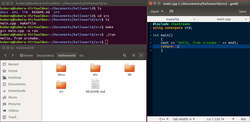
As you can see, the folder the code is housed in is called "src". So what about the "make" part? Well...if the project is simple (meaning that there's no real IDE involved (AKA, people are just editing the files in basic text editors, as opposed to a special environment)), then any good developer will have what's called a "makefile". A makefile simply lets you compile your code with a single command from a terminal (as opposed to needing to type out the long compilation command yourself.)
In the above picture, we use the "make" command and our makefile runs "g++ main.cpp -o run" in the terminal for us. It doesn't seem like a lot, but once projects get 20+ files and need various other things done (ex. compiling, cleaning up excess files, etc.), using a makefile is necessary.
And so, "srcmake" in total is about using the make command within the /src folder of a coding project.
If that seems complicated, then honestly you aren't a good programmer. Any programmer that doesn't need their hand held will know what those terms mean instantly. Please watch some of my videos and read some blog posts to learn more about programming!
Social Media
Unfortunately, I've had to reserve the name srcmake on some social media sites. Feel free to follow/subscribe, I guess.
Twitter: @srcmake
Discord: srcmake#3644
Youtube: srcmake
Twitch: www.twitch.tv/srcmake
Github: srcmake
Twitter: @srcmake
Discord: srcmake#3644
Youtube: srcmake
Twitch: www.twitch.tv/srcmake
Github: srcmake
Computer
I build my own computer. You can see the full parts list and pictures here.
License, Copyrights
Unless otherwise stated, you're free to use the code/instructions I write however you wish. I take no liability for what happens if you use the code/installation instructions written here, however. Always double check to make sure that the instructions work for your computer/OS/compiler and does what you expect it to do.
To say this more formally, all code and tutorials are under the MIT License.
To say this more formally, all code and tutorials are under the MIT License.
Permission is hereby granted, free of charge, to any person obtaining a copy of this software and associated documentation files (the "Software"), to deal in the Software without restriction, including without limitation the rights to use, copy, modify, merge, publish, distribute, sublicense, and/or sell copies of the Software, and to permit persons to whom the Software is furnished to do so, subject to the following conditions:
The above copyright notice and this permission notice shall be included in all copies or substantial portions of the Software.
THE SOFTWARE IS PROVIDED "AS IS", WITHOUT WARRANTY OF ANY KIND, EXPRESS OR IMPLIED, INCLUDING BUT NOT LIMITED TO THE WARRANTIES OF MERCHANTABILITY, FITNESS FOR A PARTICULAR PURPOSE AND NONINFRINGEMENT. IN NO EVENT SHALL THE AUTHORS OR COPYRIGHT HOLDERS BE LIABLE FOR ANY CLAIM, DAMAGES OR OTHER LIABILITY, WHETHER IN AN ACTION OF CONTRACT, TORT OR OTHERWISE, ARISING FROM, OUT OF OR IN CONNECTION WITH THE SOFTWARE OR THE USE OR OTHER DEALINGS IN THE SOFTWARE.

